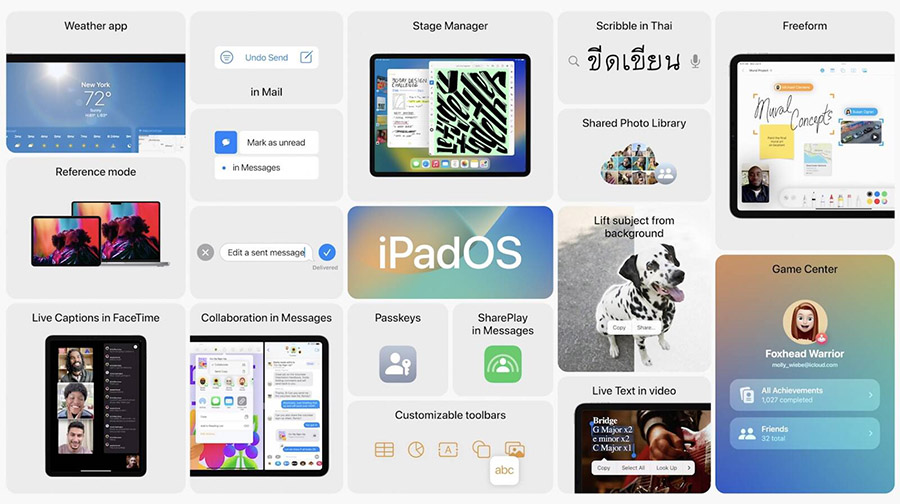Today was another big announcement day for Apple. Among other things, they announced a massive overhaul to the iPhone coming in iOS 16, a new MacBook Air, and a ton of new software functionality across all Apple platforms.
Apple announced the new software and hardware elements at the keynote address, which kicked off its annual Worldwide Developers Conference (WWDC) this week in California.
We’ll go into (a lot) more detail below, but here’s the quick summary of the major announcements:
- A dramatic overhaul to iOS is coming in iOS 16;
- New lock screen editing and widgets will make your iPhone more customizable than ever before;
- Apple Wallet gets an improvement, with a new Apple Pay Later payment splitting feature (similar to PayPal’s Pay in Four feature);
- Maps gets a major upgrade, with multi-stop functionality and Siri revisions on the fly;
- A new Safety Check feature will allow people to turn off access to certain functions of their phone in case of emergency (like fleeing an abusive relationship);
- CarPlay is going to revolutionize cars in the very near future, with a cool new entire dash system;
- New MacBook Air with an all-new M2 chip, and cool colors is coming, and it’s thinner and lighter than ever before;
- MacOS Ventura is coming and it’s bringing an amazing new multi-tasking tool called Stage Manager along with it;
- Continuity between all your Apple devices is getting a huge upgrade;
- iPad users have a host of new features to work with, and…
- Gaming is getting a massive upgrade on Mac systems.
All of the releases are coming this Fall, but Apple did not give a specific date for the launches just yet. But here’s a deeper look at all the announcements.
Lock Screen
The lock screen on your phone is being completely reimagined. No longer just a spot for your clock and photo, there will be huge upgrades to customize personal styles, and add interactive widgets.
A new editor will allow you to play with colors, backgrounds, fonts and more… all built around YOUR photo. It’s pretty wild and cool.
The widget gallery is similar to what you get on the widgets on your unlocked phone. But now you’ll be able to get many of those without even having to unlock it.
You can also add multiple photos to rotate through, and even multiple lock screens with different widgets. So it’s like the rest of your unlocked phone.
Notifications will also roll into your lower lock screen, rather than covering your whole screen. Live Activities is a new notification system for things like sporting events, Uber rides, workouts or more.
Apple Focus
Last year’s big Focus update that allows you to reduce notifications during certain times, etc., is getting a major upgrade.
You’ll be able to build new focus functions into your lock screen, and into multiple web tabs and more.
So if you want to just see web browser tabs, you can set a “work” Focus and it’ll show just those assigned to it.
Apple Messages
Finally, editing in Messages is here. You can now edit a message just after you’ve sent it if you have a typo, or even fully unsend it.
You can also mark threads as Unread so you can go back to it later.
“In addition, SharePlay is coming to Messages, making it possible to enjoy synced content like movies or songs and shared playback controls all while chatting in Messages.”
Shared With You
Apple built in Shared With You to some of its own apps, but now there will be additional tools available to developers in other apps.
This could make it possible to watch shows, listen to music, or do workouts right along with others.
Dictation
You’re about to use your phone a whole lot more with this program. Dictation tools will let you dictate an audio message to text, while keeping the keyboard open for you to switch to on the fly. Plus, automatic punctuation and emojis have been added to Dictation.
There will also be some new tools to use Siri in supported apps.
Live Text
You may have noticed little Live Text images come up in your photos recently, but it’s about to go into video too.
That means you can interact with text you see, including copying it, or searching for the text directly from the image.
This will also provide text translation features. This is huge.
Visual Lookup
This is beyond cool. You can now take a photo and grab a part of it, like a dog, and cut it out instantly and copy it into a message.
Hard to explain how this works, but it’s awesome.
Apple Wallet
Apple Wallet has revolutionized paying for anything with just your phone. Now, it’s getting even better.
Wallet IDs
Certain states have already announced they’ll be doing electronic drivers’ licenses in Apple Wallet. Arizona and Maryland are already live, and 11 more states are coming.
Apple Pay
Apple Pay Later is coming. This has been a huge feature for PayPal users, allowing for four payments to be split up for a large purchase.
Budgeting tools within Apple Pay will show you how much you’ve spent and more.
You can also now track any orders that you used Apple Pay on, so long as they build into the platform.
Apple Maps
Redesigned Maps are coming to additional countries. And you can now store up to 15 stops in a map, giving you lots of flexibility in the app natively. You can even ask Siri to add stops for you on the fly.
You can see transit maps and routes in many markets, and even build in your payment systems for transit cards.
Sports Upgrades
Lots of cool new features for sports fans all over this update. Here’s a look:
Live Activities Scores
As mentioned in the Live Activities update, you’ll be able to see live scores on your lock screen.
Apple News Update
A whole new My Sports section is being added to Apple News, with stories, scores, videos and more in your News Feed.
All of this will be synced with all of your Apple devices. And Apple News+ subscribers will have access to premium content from many newspapers.
Parental Controls
A whole bunch of new parental controls are coming, including giving permissions right through text message requests and more.
Other iOS Improvements
iCloud Shared Photo Library
Photos can be shared among family members, so you can put your family photos in just that folder. You can choose which ones you want to share, including ones with just certain individuals.
There will be tools added that allow them to be shared right away, based on who is in the photo you are taking. But there are also tools to protect from sending photos you don’t want in there – like for gifts, or… other stuff.
“Users can choose to share existing photos from their personal libraries, or share based on a start date or people in the photos. A user can also choose to send photos to the Shared Library automatically using a new toggle in the Camera app.”
Safety Check
A new tool is coming to allow you to turn off specific things, like location sharing, in the case of emergency. Apple uses the example of abusive relationships, and is highlighting partnerships with key organizations.
Safety Check will give you ability to get out, lock others out of your shared tools and devices, and protect your location, messages and other tools. You can use this for a lot of specific situations.
Apple Ecosystem
If you’re using the tools for smart homes and environments, there are lots of new features coming.
Home Tools
Smart home devices will be able to connect to more devices through a new cross-platform system called Matter. This will help you be able to improve the experience of utilize things like Google and other smart systems through your smart home.
A complete redesign is coming to the Home functions, with a far more seamless connected home experience. Amazon device users will recognize a lot of these. It also looks a lot like how the Widget experience is on the rest of your phone.
CarPlay Tools
With 98 percent of new cars having CarPlay availability now, this will be huge going forward.
Apple has worked with automakers to complete reinvent the car experience. Lots of really cool things coming in the next generation of CarPlay, including fully integrated dash systems. Be ready for your gauge cluster on your car to be powered by your iPhone. That means a fully customizable dash experience for everything on your car. This is wild.
Apple says the first vehicles with this will be announced late next year.
Watch Faces Improvement
“The Apple Watch experience starts with watch faces, which give users the opportunity to express personal style while connecting them to relevant information at a glance through complications. watchOS 9 introduces four new faces: Lunar, which depicts the relationship between the Gregorian calendar and lunar calendar, used in many cultures such as Chinese, Islamic, and Hebrew; Playtime, a dynamic piece of art that’s unique to Apple Watch and created in collaboration with artist Joi Fulton; Metropolitan, a classic, type-driven watch face where the style changes as the Digital Crown is rotated; and Astronomy, an original face that has been completely remastered and features a new star map and current cloud data.”
Workout and Sleep Tools
There will also be big improvements to the Workout App, with new running measurement features, sleep measurement tools, and more.
“The Workout app, one of the most popular apps on Apple Watch, has been updated to provide richer metrics for measuring performance, as well as new training experiences to help users reach fitness goals. The familiar in-session display now uses the Digital Crown to rotate between easy-to-read Workout Views, so users can see important metrics for different training styles. Heart Rate Zones, which can be manually created or automatically calculated using personalized Health data, can be used to monitor the intensity of a workout. Interval training is an important part of any training plan, and in watchOS 9, the Workout app introduces Custom Workouts, which can be used to create a structured workout that can include work and rest intervals. New alerts, including pace, power, heart rate, and cadence, can be added to guide users throughout the workout.”
Medication Tracker
A huge new update will allow you to track medications, supplements and more. It’ll build in notifications to remind you to take medicine. It will warn you of drug interactions on medications you’ve added to your list. This will all be available in the Health app, even without an Apple Watch as well. You can also share medication information with others, like a loved one.
M2 Chip
After launching M1 last year, Apple has been ready to do another big overhaul to its Mac computing system. As expected, the M2 chip was announced, giving computing a whole new level of power.
There’s a lot of technical stuff about M2, but the big thing to know, it’s bigger, stronger, faster and way more powerful than M1 (which was already obscenely powerful). It’s twice as powerful as the most powerful PC chip currently, with way, way less power consumption.
MacBook Air
Along with the new chip, Apple also announced a new computer. Meet th all-new MacBook Air, completely redesigned around the M2 chip.
First and foremost, the awesome Apple color schemes are finally coming to the shell of the system. That has nothing to do with the chip, but it’s beautiful to look at!
The new MacBook Air is less than half an inch, and 2.7 pounds. It’ll be available in Silver, Space Gray, Starlight and Midnight.
An audio jack returns for high-end headphones, and the MagSafe power system is back, with two Thunderbolt ports as well.
A new 1080p camera is integrated, with massive improvements over the last version. The speaker system is integrated between the keyboard and display, with a new system for spatial audio built in.
Performance on photography and video programs are huge with the M2 chip. And all this with a fanless, silent system.
And finally, Fast Charge is supported now. Wow. This is a HUGE upgrade in the MacBook Air space. It starts at $1,199 and will be available in July.
The M1 version of the Macbook Air also drops in price, down to starting at $999.
MacBook Pro
As if the new Air wasn’t enough, a new 13-inch version of the Pro is available as well. This got a huge upgrade last year with the M1, and now it’s carrying the M2. With the active cooling system, this is a great upgrade as well. It starts at $1,299 and also goes on sale in July.
macOS Ventura
A new operating system upgrade is coming to Mac as well, with macOS Ventura launching. A whole new way of organizing your multitasking is a key upgrade.
Lots of tools in here, including:
- Stage Manager: A new way to keep your windows and tasks organized in really cool ways. Some of the same tools from Focus – but in a grown up way – are sort of built in here.
- Stage Manager will allow you to group different types of tools together if you’re using multiple programs for one type of project, for example.
- Spotlight: This update allows for quick previews, better search tools, Live Text integration and more. The Spotlight improvements are coming to iOS as well.
- Mail: Undo send, schedule send, follow up reminders, and more are helping improve Mail functionality. Search functions are improved as well. These are also happening in iOS.
- Safari: Shared Tab Groups are the biggest improvement, allowing you to share a bunch of tabs to people, to maybe show houses you’re looking at, or vacations you are organizing.
- Passkeys: Apple is working to get rid of passwords for good, utilizing face and touch ID to help protect your security. This technology is going to be utilized by Google and Microsoft, as well as others, in the future.
- Gaming: Lots of tech stuff here, but developers will now be able to upgrade your gaming experiences in really cool ways. This will make Mac a bigger player in the gaming world.
Cross-Platform Continuity
Apple has been upgrading the experience across multiple platforms recently. Handoff has been the key for that, allowing you to move seemlessly between Apple devices.
FaceTime will be able to transfer from your phone to your computer seemlessly. Also, the iPhone will be able to be used AS your Mac webcam, wirelessly with no plugs. This is cool stuff.
That connection will allow creators to do a lot with incredible integration. Continuity camera is a game changer.
iPad OS
In the new iPadOS 16, all the new iOS functions and Mac OS Ventura functions are coming, but there are other new tools. Weather will get a fun new module, and lots of ways to integrate the weather into other tools.
Collaboration will be a huge new function for iPad, with lots of tools to share across messages, and collaborate with people in real time on various software tools, browser windows, FaceTime and more. It’s a cool functionality for people trying to do virtually anything with others.
A new app called Freeform is coming to Apple products later this year. Think of it as a giant white board that you can write on, share thoughts on, add images to, add sticky notes to, etc. Really cool tool here.
Lots of new apps will also be able to utilize desktop style functionality, but in the iPad format. Things like file functions, undo/redo functions, find and replace and more.
Stage Manager is also coming to iPad, which will help improve professional and personal multi-tasking functionality. This will allow for using overlapping windows for the first time ever in iPad.